WhatsMiner M30S+ setup instructions for beginners
WhatsMiner M30S+ Setup Instructions for Beginners
Cryptocurrency mining has evolved into a highly competitive and technologically advanced industry. For beginners looking to enter this space, choosing the right equipment is crucial. The WhatsMiner M30S+ stands out as a top-tier ASIC miner designed specifically for Bitcoin mining. This guide will walk you through the setup process, highlighting the product’s features and advantages, while providing practical tips to ensure a smooth and efficient mining operation.
Product Introduction: The WhatsMiner M30S+
The WhatsMiner M30S+ is a state-of-the-art ASIC miner engineered for Bitcoin mining using the SHA-256 algorithm. With its cutting-edge 12nm chip architecture, it delivers an impressive hashrate of 100 TH/s (±5%), making it one of the most powerful miners in its class. Its operational efficiency is equally noteworthy, consuming 3400W (±10%) of power while maintaining optimal performance through a dual-fan cooling system.

Designed with durability and practicality in mind, the M30S+ features a compact yet robust build, measuring 425mm x 155mm x 225mm and weighing 11.1kg. Its Ethernet connectivity ensures seamless integration into existing mining setups, while its ability to operate in diverse environmental conditions (humidity levels of 5% to 95%) makes it versatile for various mining environments.
Product Advantages
Before diving into the setup process, let’s explore the key advantages of the WhatsMiner M30S+ that make it a standout choice for both beginners and experienced miners:
- Optimized Bitcoin Mining Performance: The M30S+ is specifically designed for Bitcoin mining, maximizing efficiency and profitability in the highly competitive BTC market.
- Energy Efficiency: With a power consumption of 3400W (±10%), it strikes an excellent balance between performance and energy usage, reducing operational costs.
- Durability and Reliability: Built with industrial-grade components, the M30S+ is designed for 24/7 operation, ensuring long-term reliability.
- Advanced Cooling System: The dual-fan cooling system maintains optimal temperatures, even under demanding conditions, while keeping noise levels manageable at 75dB.
- Global Support and Logistics: Flexible shipping options and a comprehensive 180-day warranty provide peace of mind and operational continuity.
- Ease of Maintenance: The modular design and availability of replacement parts minimize downtime and simplify maintenance.
Step-by-Step Setup Instructions
Setting up your WhatsMiner M30S+ may seem daunting at first, but by following these steps, you’ll have your miner up and running in no time.

1. Unboxing and Inspection
Upon receiving your M30S+, carefully unbox it and inspect the contents. Ensure that all components, including the power supply unit (PSU), Ethernet cable, and miner itself, are present and undamaged. Report any issues to the supplier immediately.

2. Choosing a Location
Select a suitable location for your miner. Consider the following factors:
- Ventilation: Ensure adequate airflow to prevent overheating.
- Power Supply: Verify that the power outlet can handle the miner’s 3400W power consumption.
- Noise Levels: While the M30S+ operates at 75dB, placing it in a well-insulated area or dedicated mining facility can mitigate noise concerns.
3. Connecting the Power Supply
The M30S+ requires a standard 12V power supply. Follow these steps:
- Connect the PSU to the miner using the provided cables.
- Plug the PSU into a reliable power source. Ensure the voltage and current ratings match the miner’s requirements to avoid damage.
4. Network Configuration
The M30S+ uses Ethernet for network connectivity. Here’s how to set it up:
- Connect the Ethernet cable from the miner to your router or switch.
- Ensure your network is stable and has sufficient bandwidth for mining operations.
5. Accessing the Miner Interface
To configure your miner, you’ll need to access its web interface:
- Find the miner’s IP address using your router’s admin panel or a network scanning tool.
- Enter the IP address into your web browser to access the miner’s configuration page.
6. Pool Configuration
Join a mining pool to increase your chances of earning Bitcoin. Follow these steps:
- Log in to your mining pool account and locate the pool’s server address and port number.
- Enter these details into the miner’s configuration page, along with your worker credentials.
7. Monitoring and Optimization
Once your miner is operational, monitor its performance regularly:
- Use the miner’s interface to track hashrate, temperature, and power consumption.
- Adjust fan speeds and other settings as needed to optimize performance and efficiency.
Practical Tips for Successful Mining
To maximize the potential of your WhatsMiner M30S+, consider the following tips:
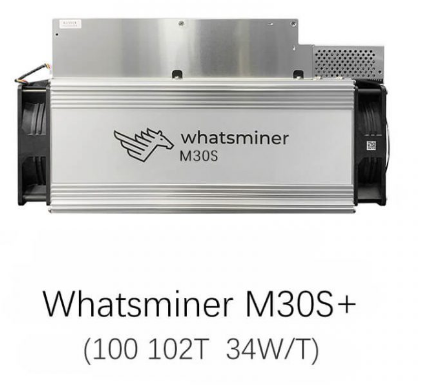
- Stay Updated: Regularly update the miner’s firmware to benefit from performance improvements and bug fixes.
- Monitor Electricity Costs: Since electricity consumption is a significant expense, ensure you’re mining during off-peak hours or using renewable energy sources where possible.
- Join a Reliable Mining Pool: Choose a pool with low fees and a strong reputation to maximize your earnings.
- Plan for Maintenance: Schedule regular maintenance to clean dust from fans and inspect components for wear and tear.
- Secure Your Setup: Protect your miner and network from unauthorized access by using strong passwords and firewalls.
Conclusion
The WhatsMiner M30S+ is a powerful and efficient ASIC miner that offers beginners a reliable entry point into Bitcoin mining. Its advanced features, such as the 100 TH/s hashrate, energy efficiency, and durable design, make it a valuable investment for anyone serious about cryptocurrency mining. By following this setup guide and leveraging the product’s advantages, you can establish a successful mining operation and capitalize on the opportunities in the ever-evolving crypto landscape.
Whether you’re setting up your first miner or expanding your mining farm, the WhatsMiner M30S+ provides the performance, reliability, and ease of use needed to thrive in this competitive industry. Happy mining!