WhatsMiner M30S+ firmware update guide and instructions
WhatsMiner M30S+ Firmware Update Guide and Instructions
The WhatsMiner M30S+ is a powerhouse in the world of cryptocurrency mining, specifically optimized for Bitcoin mining operations using the SHA-256 algorithm. With its advanced 12nm chip architecture, the M30S+ delivers an impressive hashrate of 100 TH/s (±5%) while maintaining energy efficiency at 3400W (±10%). Its robust design, dual-fan cooling system, and industrial-grade durability make it a top choice for both small-scale miners and large-scale mining farms.
However, to ensure the M30S+ continues to perform at its peak, regular firmware updates are essential. Firmware updates not only enhance performance but also address potential bugs, improve security, and introduce new features that keep your mining operations competitive. This guide will walk you through the process of updating the firmware on your WhatsMiner M30S+, ensuring your device remains efficient and reliable.

Why Firmware Updates Matter for the WhatsMiner M30S+
Firmware is the embedded software that controls the hardware of your mining device. For the WhatsMiner M30S+, firmware updates can bring several critical benefits:
- Performance Optimization: Updates often include improvements to hashrate efficiency, allowing you to mine more effectively.
- Bug Fixes: Addressing software glitches ensures smoother operation and reduces downtime.
- Enhanced Security: Firmware updates can patch vulnerabilities, protecting your miner from potential cyber threats.
- New Features: Manufacturers may introduce new functionalities, such as improved temperature management or enhanced network connectivity.
- Compatibility: Keeping your firmware up to date ensures compatibility with the latest mining pools and software tools.
Given these advantages, regular firmware updates are a crucial part of maintaining your WhatsMiner M30S+’s operational integrity.
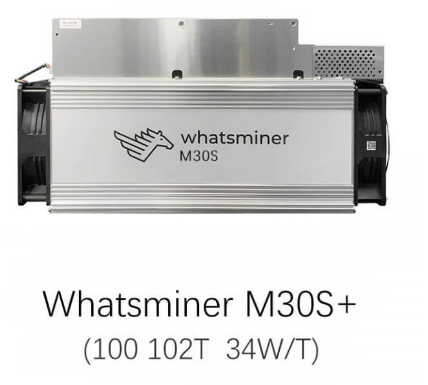
Preparing for the Firmware Update
Before diving into the update process, it’s essential to prepare your miner and environment to ensure a smooth and successful update. Follow these steps:
1. Backup Your Settings
- Access the miner’s web interface using its IP address.
- Navigate to the settings section and save your current configuration. This step ensures you can restore your setup if anything goes wrong during the update.
2. Check Power Supply
- Ensure your miner is connected to a stable power source. A sudden power interruption during the update could brick your device.
3. Stable Network Connection
- The M30S+ requires a reliable internet connection to download and install the firmware. Use a wired Ethernet connection for the best results.
4. Verify Current Firmware Version
- Log in to the miner’s dashboard and check the current firmware version. This information will help you confirm the update was successful.
5. Download the Latest Firmware
- Visit the official MicroBT website (the manufacturer of WhatsMiner) to download the latest firmware version for the M30S+. Ensure you select the correct model to avoid compatibility issues.
Step-by-Step Firmware Update Process
Step 1: Access the Miner’s Web Interface
- Connect your computer to the same network as the WhatsMiner M30S+.
- Open a web browser and enter the miner’s IP address (you can find this in your router’s connected devices list or use a network scanning tool).
- Log in using your credentials (default username and password are usually “admin”).
Step 2: Navigate to the Firmware Update Section
- Once logged in, locate the “Upgrade” or “System” tab in the dashboard.
- Click on “Firmware Update” to proceed.
Step 3: Upload the New Firmware
- Click the “Browse” button to select the firmware file you downloaded earlier.
- Confirm the file and click “Upload” to begin the update process.
Step 4: Wait for the Update to Complete
- The update process may take several minutes. Do not interrupt the miner during this time.
- The miner will automatically restart once the update is complete.
Step 5: Verify the Update
- After the miner reboots, log back into the web interface.
- Check the firmware version under the “System Info” or “About” section to confirm the update was successful.
Step 6: Restore Your Settings
- If necessary, reapply your saved configuration settings to restore your preferred mining parameters.
Troubleshooting Common Issues
While the firmware update process is generally straightforward, you may encounter some issues. Here’s how to address them:

1. Update Fails to Start
- Ensure the firmware file is compatible with the M30S+.
- Double-check your network connection and try again.
2. Miner Does Not Restart
- If the miner fails to reboot after the update, try manually powering it off and on.
- If the issue persists, contact MicroBT support for assistance.
3. Settings Lost After Update
- If your settings were not restored, re-enter them manually using your backup file.
4. Hashrate Drop After Update
- Check the temperature and fan speed settings to ensure optimal performance.
- If the issue continues, consider rolling back to the previous firmware version.
Best Practices for Firmware Management
To maximize the benefits of firmware updates, follow these best practices:

- Stay Informed: Regularly check the MicroBT website or subscribe to updates for news on new firmware releases.
- Test Before Deployment: If you’re managing multiple miners, test the update on a single device before rolling it out across your operation.
- Schedule Updates During Downtime: Perform updates during periods of low mining activity to minimize disruption.
- Keep a Backup: Always save a copy of the previous firmware version in case you need to revert.
Conclusion
The WhatsMiner M30S+ is a formidable mining machine, and keeping its firmware up to date is essential for maintaining its performance and longevity. By following this guide, you can ensure your M30S+ remains at the cutting edge of Bitcoin mining technology. Regular firmware updates not only enhance efficiency but also protect your investment, giving you peace of mind as you navigate the dynamic world of cryptocurrency mining.
Remember, a well-maintained miner is a profitable miner. Stay proactive, keep your firmware current, and enjoy the benefits of optimized mining operations with the WhatsMiner M30S+.