Troubleshooting common problems with the iBeLink BM-KS Max
Troubleshooting Common Problems with the iBeLink BM-KS Max
The iBeLink BM-KS Max has quickly become a go-to solution for Kaspa miners, thanks to its impressive 10.5 TH/s hashrate, optimized power efficiency, and robust build quality. However, like any advanced mining hardware, it’s not immune to occasional operational challenges. This article dives into common issues miners may encounter with the BM-KS Max and provides practical troubleshooting tips to ensure smooth, profitable operations.
1. Power Supply Issues
One of the most frequent problems miners face with the BM-KS Max is related to power supply. The miner operates within a wide voltage range of 170-300V AC, but inconsistent power input or inadequate power supply units (PSUs) can lead to instability.
Symptoms:
- Miner fails to power on or randomly shuts down.
- Hashrate fluctuations or reduced performance.
Troubleshooting Steps:

- Verify Power Source: Ensure your power supply meets the miner’s requirements. Use a high-quality PSU capable of delivering stable power within the 170-300V range.
- Check Connections: Inspect power cables and connections for damage or loose fittings. Faulty connections can disrupt power delivery.
- Test Voltage: Use a multimeter to confirm that your power source provides consistent voltage within the acceptable range.
Preventive Measures: Invest in a surge protector or uninterruptible power supply (UPS) to safeguard against voltage spikes or outages. Regularly monitor power consumption to ensure your infrastructure can handle the miner’s 3400W load.
2. Overheating and Thermal Management
The BM-KS Max is designed with efficient thermal management, but overheating can still occur, especially in poorly ventilated or high-temperature environments.
Symptoms:
- Fans running at maximum speed or unusual noise.
- Miner shutting down unexpectedly.
- Reduced hashrate due to thermal throttling.
Troubleshooting Steps:
- Improve Airflow: Ensure the miner is placed in a well-ventilated area. Use additional fans or exhaust systems to maintain optimal airflow.
- Clean Dust: Dust buildup can block airflow and cause overheating. Regularly clean the miner’s fans and heatsinks.
- Monitor Temperatures: Use the miner’s built-in monitoring tools or third-party software to track operating temperatures.
Preventive Measures: Consider installing the miner in a temperature-controlled environment. If operating multiple units, ensure adequate spacing between devices to prevent heat accumulation.
3. Network Connectivity Problems
Reliable network connectivity is essential for mining operations. The BM-KS Max uses Ethernet for connectivity, but network issues can still arise.
Symptoms:
- Miner fails to connect to the mining pool.
- Frequent disconnections or high latency.
Troubleshooting Steps:
- Check Cables: Inspect Ethernet cables for damage and ensure they are securely connected.
- Test Network Speed: Use an internet speed test to verify your connection’s stability and bandwidth.
- Update Firmware: Ensure the miner’s firmware is up to date, as updates often address connectivity bugs.
Preventive Measures: Use a dedicated network for mining equipment to minimize interference. Consider using a wired connection instead of Wi-Fi for greater reliability.
4. Hashrate and Performance Issues
While the BM-KS Max boasts a 10.5 TH/s hashrate, miners may sometimes experience suboptimal performance.
Symptoms:
- Lower than expected hashrate.
- Frequent hardware errors or rejected shares.
Troubleshooting Steps:
- Check Pool Settings: Ensure the mining pool is configured correctly and supports the KHeavyhash algorithm.
- Monitor Hardware: Use diagnostic tools to identify any hardware issues, such as faulty chips or overheating components.
- Optimize Configuration: Adjust the miner’s settings to balance performance and power consumption.
Preventive Measures: Regularly benchmark the miner’s performance to detect any degradation. Keep the miner’s firmware updated to benefit from performance optimizations.
5. Noise and Fan Issues
The BM-KS Max’s fans are essential for cooling but can sometimes become noisy or fail entirely.
Symptoms:
- Excessive fan noise or vibration.
- Fans running at full speed constantly.
- Fans not spinning or cooling inadequately.
Troubleshooting Steps:
- Clean Fans: Dust buildup can cause noise or reduce fan efficiency. Clean the fans regularly.
- Check for Obstructions: Ensure nothing is blocking the fans or airflow.
- Inspect Fan Health: Use monitoring tools to check fan speeds and temperatures. Replace faulty fans if necessary.
Preventive Measures: Place the miner in a soundproof enclosure if noise is a concern. Regularly inspect and maintain fans to ensure they operate efficiently.
6. Firmware and Software Glitches
Firmware issues can disrupt mining operations, but they are often easy to resolve.
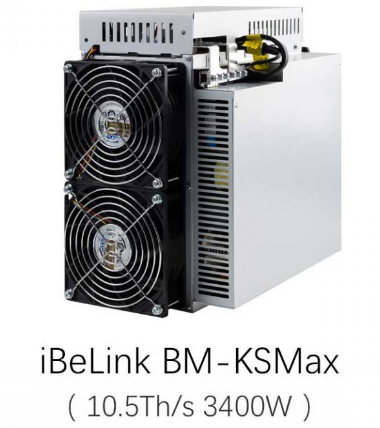
Symptoms:
- Miner unresponsive or failing to boot.
- Inaccurate performance metrics or error messages.
Troubleshooting Steps:
- Reboot the Miner: A simple reboot can resolve many firmware-related issues.
- Update Firmware: Check for and install the latest firmware updates from iBeLink.
- Reset to Default Settings: If issues persist, reset the miner to its factory settings and reconfigure it.
Preventive Measures: Regularly update the miner’s firmware to benefit from bug fixes and performance improvements. Keep a backup of your configuration settings for quick recovery.
7. Warranty and Support Considerations
The BM-KS Max comes with a 180-day warranty, but understanding how to leverage this support can save time and money.
Symptoms:
- Persistent hardware failures.
- Unresolved issues after troubleshooting.
Troubleshooting Steps:

- Document the Issue: Keep detailed records of the problem, including error messages and troubleshooting steps taken.
- Contact Support: Reach out to iBeLink’s customer support with your documentation for assistance.
- Warranty Claim: If the issue is hardware-related, initiate a warranty claim for repair or replacement.
Preventive Measures: Register your miner with iBeLink to streamline warranty claims. Maintain a log of all maintenance and repairs for reference.

Conclusion
The iBeLink BM-KS Max is a powerful and reliable mining solution, but like any sophisticated hardware, it requires proper maintenance and troubleshooting. By addressing common issues proactively and leveraging the miner’s robust design and support features, operators can maximize uptime and profitability. Whether you’re a seasoned miner or new to Kaspa mining, understanding these troubleshooting tips will help you get the most out of your BM-KS Max.
Investing time in preventive measures and staying informed about the miner’s performance will ensure your mining operations run smoothly, allowing you to focus on what matters most: maximizing your returns.