How to switch between different power modes on iBeLink BM-KS Max?
How to Switch Between Different Power Modes on iBeLink BM-KS Max?
The iBeLink BM-KS Max has quickly become a favorite among cryptocurrency miners, especially those focused on Kaspa mining. With its impressive 10.5 TH/s hashrate and optimized power consumption of 3400W, this miner is designed for both performance and efficiency. However, one of its most underrated features is its ability to operate in different power modes, allowing miners to adapt to varying operational needs and energy costs. In this article, we’ll explore how to switch between power modes on the iBeLink BM-KS Max, why this feature is valuable, and how it can enhance your mining operation.
Understanding the iBeLink BM-KS Max: A Quick Overview
Before diving into the specifics of power modes, let’s take a moment to understand what makes the iBeLink BM-KS Max a standout choice for Kaspa mining. This miner is engineered specifically for the KHeavyhash algorithm, ensuring unmatched efficiency and performance. Its compact design (340×195×293mm) and flexible voltage input (170-300V AC) make it adaptable to a wide range of mining setups, from small-scale operations to large data centers.
Key features of the BM-KS Max include:

- Exceptional Hashrate: 10.5 TH/s for Kaspa mining.
- Power Efficiency: 3400W consumption, optimized for profitability.
- Robust Build: Industrial-grade durability for long-term use.
- Versatility: Wide voltage range and compact form factor.
- Comprehensive Support: 180-day warranty and professional after-sales service.
These features make the BM-KS Max a reliable and cost-effective solution for miners. However, its ability to switch between power modes adds another layer of flexibility, allowing you to tailor its performance to your specific needs.
Why Power Mode Switching Matters
In cryptocurrency mining, energy costs are often the biggest expense. The ability to adjust your miner’s power consumption can significantly impact profitability, especially in regions with high electricity rates or during periods of fluctuating crypto prices. Power mode switching allows you to:
- Optimize Energy Costs: Lower power modes reduce energy consumption, which can be crucial during times of lower mining profitability.
- Extend Hardware Lifespan: Reducing power output can decrease heat generation and wear on components, potentially increasing the miner’s lifespan.
- Adapt to Environmental Conditions: In hot climates or poorly ventilated setups, switching to a lower power mode can help manage heat and prevent overheating.
- Balance Performance and Efficiency: Higher power modes maximize hashrate, which is ideal when crypto prices are high or energy costs are low.
The iBeLink BM-KS Max’s power mode switching feature gives you the flexibility to adjust its performance based on these factors, ensuring you’re always mining in the most efficient and profitable way possible.
How to Switch Between Power Modes on the iBeLink BM-KS Max
Switching power modes on the BM-KS Max is a straightforward process, but it requires access to the miner’s interface. Here’s a step-by-step guide:

Step 1: Access the Miner’s Web Interface
- Connect the BM-KS Max to your network via Ethernet.
- Find the miner’s IP address using your router’s admin panel or a network scanning tool.
- Enter the IP address into your web browser to access the miner’s interface.
Step 2: Log In to the Interface
- Use the default credentials (usually “admin” for both username and password) unless you’ve changed them.
- Once logged in, you’ll see the miner’s dashboard, which displays key metrics like hashrate, temperature, and power consumption.
Step 3: Navigate to the Power Settings
- Look for a section labeled “Power Mode,” “Performance Settings,” or something similar. This may vary slightly depending on the firmware version.
- Within this section, you’ll see options for different power modes. The BM-KS Max typically offers three modes:
- High Performance: Maximum hashrate (10.5 TH/s) with full power consumption (3400W).
- Balanced Mode: Moderate hashrate and power consumption, offering a balance between performance and efficiency.
- Eco Mode: Reduced hashrate and power consumption, ideal for minimizing energy costs.
Step 4: Select Your Desired Power Mode
- Choose the mode that best suits your current needs:
- Use High Performance when maximizing hashrate is your priority.
- Use Balanced Mode for a good mix of performance and efficiency.
- Use Eco Mode to save on energy costs or reduce heat output.
- Save your settings and allow the miner to reboot and apply the changes.
Step 5: Monitor Performance
After switching modes, keep an eye on the miner’s performance using the dashboard. Check metrics like hashrate, power consumption, and temperature to ensure everything is running smoothly.
Practical Applications of Power Mode Switching
To illustrate the value of this feature, let’s look at some real-world scenarios where switching power modes can be beneficial.
Scenario 1: High Electricity Costs
Imagine you’re mining in a region with expensive electricity. During periods of lower crypto prices, your profit margins might shrink. By switching to Eco Mode, you can reduce power consumption and maintain profitability, even if your hashrate decreases slightly.
Scenario 2: Summer Heatwaves
In hot climates, excessive heat can strain your mining hardware and cooling systems. Switching to a lower power mode reduces heat output, helping to prevent overheating and prolonging the life of your equipment.
Scenario 3: Market Volatility
Cryptocurrency prices can fluctuate dramatically. When prices surge, switching to High Performance mode allows you to capitalize on the increased profitability by maximizing your hashrate.

Tips for Effective Power Mode Management
Here are some best practices to help you get the most out of the BM-KS Max’s power mode switching feature:
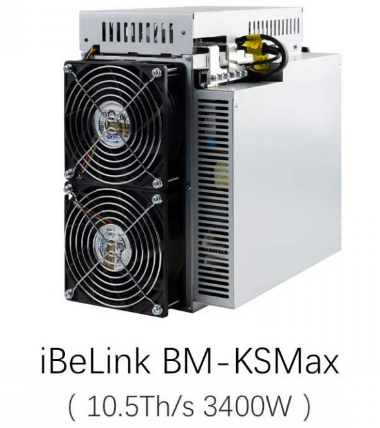
- Analyze Your Costs: Regularly assess your electricity costs and mining profitability to determine which mode makes the most sense.
- Monitor Temperature: Keep an eye on your miner’s temperature, especially in higher power modes. Proper ventilation is crucial to avoid overheating.
- Stay Updated: Firmware updates may introduce new power modes or optimize existing ones. Make sure your miner’s software is up to date.
- Use Automation: Some advanced setups allow for automated power mode switching based on predefined conditions, such as temperature thresholds or mining profitability.
Conclusion
The iBeLink BM-KS Max is more than just a powerful Kaspa miner—it’s a versatile tool that can adapt to your mining operation’s changing needs. Its ability to switch between different power modes provides a valuable layer of flexibility, allowing you to balance performance, efficiency, and cost-effectiveness. Whether you’re looking to maximize hashrate, reduce energy costs, or manage heat output, the BM-KS Max’s power mode switching feature has you covered.
By following the steps outlined in this article and applying the tips for effective management, you can optimize your mining operation and stay ahead in the competitive world of cryptocurrency mining. With its robust design, exceptional performance, and innovative features, the iBeLink BM-KS Max is a smart investment for any serious miner.