How to replace parts in Goldshell SC LITE miner?
How to Replace Parts in Goldshell SC LITE Miner?
The Goldshell SC LITE miner has emerged as a game-changer for home-based cryptocurrency mining, particularly for those focusing on SiaCoin (SC) using the Blake2b algorithm. With its compact design, energy efficiency, and low noise levels, it’s no wonder that this miner has become a favorite among enthusiasts and professionals alike. However, like any piece of hardware, the Goldshell SC LITE may require occasional maintenance or part replacements to ensure optimal performance. In this guide, we’ll walk you through the process of replacing parts in your Goldshell SC LITE miner, offering practical insights and tips to make the task seamless and efficient.
Understanding the Goldshell SC LITE Miner
Before diving into the replacement process, it’s essential to familiarize yourself with the miner’s key components and design. The Goldshell SC LITE is a compact yet powerful device, measuring just 230x200x290mm and weighing 9.5kg. Its advanced cooling system, featuring precision-engineered fans running at 2200rpm, ensures stable operation while keeping noise levels below 55dB—a critical feature for home environments.

The miner is designed with modularity in mind, making it relatively straightforward to access and replace parts. Its robust construction and thoughtful engineering mean that even novice miners can perform maintenance tasks with confidence.

Common Parts That May Need Replacement
While the Goldshell SC LITE is built for durability, certain components may wear out over time or require replacement due to operational stresses. Here are the most common parts that miners may need to replace:
- Fans: The cooling system is crucial for maintaining optimal temperatures during mining operations. Fans may accumulate dust or fail over time, necessitating replacement.
- Power Supply Unit (PSU): Although the SC LITE comes with a dedicated 16A power cable, external PSUs or internal power components may need attention.
- Control Boards: These are the brains of the miner, and while rare, issues can arise that require board replacement.
- Hashboards: As the core component responsible for mining performance, hashboards may occasionally require maintenance or replacement.
- Cables and Connectors: Over time, cables can fray or connectors may loosen, affecting performance.
Step-by-Step Guide to Replacing Parts
1. Preparing for Maintenance
Before starting any replacement work, ensure you have the following tools and materials:
- Screwdrivers (Phillips and flathead)
- Anti-static wrist strap (to protect sensitive components)
- Compressed air or a soft brush for cleaning
- Replacement parts (ensure they are compatible with the Goldshell SC LITE)
- A clean, well-lit workspace
Additionally, power off the miner and disconnect it from the power source to avoid electrical hazards.

2. Replacing the Fans
Fans are one of the most frequently replaced components due to their constant operation. Here’s how to replace them:
- Open the miner’s casing by removing the screws on the outer shell.
- Locate the fan(s) within the cooling system.
- Disconnect the fan’s power cable from the control board.
- Remove the screws securing the fan to the chassis.
- Install the new fan, ensuring it’s securely fastened and properly connected to the power cable.
- Reassemble the miner and test the fan’s operation.
Pro Tip: Regularly clean the fans to prevent dust buildup, which can reduce their lifespan.
3. Replacing the Power Supply Unit (PSU)
If you suspect an issue with the PSU:
- Disconnect the miner from the power source.
- Open the casing and locate the PSU.
- Carefully disconnect all cables connected to the PSU.
- Remove the screws securing the PSU to the chassis.
- Install the new PSU, ensuring all connections are secure.
- Reassemble the miner and test its operation.
4. Replacing Hashboards
Hashboards are critical for mining performance. To replace a hashboard:
- Open the miner’s casing.
- Locate the hashboard and disconnect its cables from the control board.
- Remove the screws securing the hashboard to the chassis.
- Install the new hashboard, ensuring proper connections.
- Reassemble the miner and verify its performance.
5. Replacing Cables and Connectors
For frayed or damaged cables:
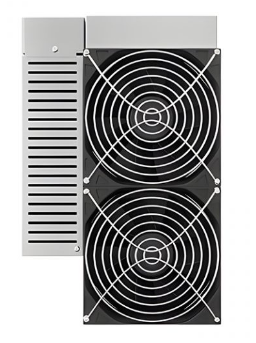
- Identify the affected cables.
- Disconnect them from their respective components.
- Replace with new cables of the same specifications.
- Secure all connections and test the miner.
Benefits of Proper Maintenance and Part Replacement
Regular maintenance and timely part replacements offer several advantages:
- Extended Lifespan: Keeping components in good condition ensures the miner operates efficiently for years.
- Optimal Performance: Replacing worn-out parts prevents performance degradation.
- Cost Savings: Addressing issues early avoids costly repairs or complete miner replacements.
- Reduced Downtime: Proactive maintenance minimizes unexpected breakdowns and downtime.
Why Choose Authorized Replacement Parts?
When replacing parts in your Goldshell SC LITE, always opt for authorized components. Genuine parts ensure compatibility, reliability, and longevity. They also maintain your miner’s warranty coverage, protecting your investment.
Conclusion
The Goldshell SC LITE miner is a versatile and efficient solution for home-based SiaCoin mining. By understanding its components and following this guide, you can confidently replace parts as needed, ensuring your miner remains in peak condition. Regular maintenance not only enhances performance but also extends the life of your mining hardware, making it a worthwhile investment in your cryptocurrency journey.
Whether you’re a seasoned miner or a newcomer to the field, the Goldshell SC LITE’s modular design and accessible maintenance make it a standout choice for anyone looking to optimize their mining operations. With the right care and attention, your SC LITE will continue to deliver reliable results, helping you maximize your mining potential.