How to clean and maintain BOMBAX EZ100-C for optimal performance?-BOMBAX EZ100-C
As an experienced cryptocurrency mining enthusiast, I’ve had the opportunity to work extensively with the BOMBAX EZ100-C, a remarkable Ethereum Classic (ETC) mining solution that has quickly become a favorite in the industry. This specialized mining rig represents a significant advancement in ETC mining technology, delivering an exceptional balance of performance, efficiency, and operational versatility.
At the heart of the EZ100-C lies its sophisticated ETCHash/ETHash algorithm implementation, which allows it to achieve a remarkable hash rate of 3800 MH/s (±5%). This level of performance places the EZ100-C at the forefront of the ETC mining ecosystem, solidifying its position as a top-tier choice for serious miners looking to maximize their profitability.
However, to maintain the EZ100-C’s peak performance and ensure its longevity, proper cleaning and maintenance are crucial. In this article, I’ll share my expertise and provide a comprehensive guide on how to clean and maintain the BOMBAX EZ100-C for optimal performance.
Preventive Maintenance: Regularly Scheduled Cleaning
Regular cleaning is the foundation of maintaining the EZ100-C’s performance and reliability. I recommend following a consistent cleaning schedule, ideally every two to three weeks, depending on the operating environment and usage patterns.
Start by unplugging the device from the power source and allow it to cool down completely. This is an important safety precaution to prevent any potential electrical hazards during the cleaning process.
Next, use a soft-bristled brush or a can of compressed air to gently remove any accumulated dust and debris from the device’s exterior. Pay close attention to the air intake vents, fins, and fans, as these are critical components for efficient heat dissipation.
Carefully remove the side panels to access the internal components. Use a clean, dry, lint-free cloth to wipe down the circuit boards, heat sinks, and other internal surfaces. Avoid using any liquid cleaners or water, as they can potentially cause short circuits or damage the sensitive electronics.
For stubborn dust or debris, you can use a small vacuum cleaner with a soft brush attachment to carefully remove the particles. Be gentle and avoid applying excessive pressure, as this can potentially damage delicate components.
After cleaning the internal components, use a clean, dry cloth to wipe down the exterior of the device, paying special attention to the air intake and exhaust areas. This ensures that the airflow remains unobstructed, allowing the EZ100-C’s sophisticated thermal management system to operate at its full potential.
Attention to Cooling System Maintenance
The BOMBAX EZ100-C’s cooling system is a crucial element that directly impacts its performance and longevity. Regularly maintaining the cooling system is essential to keep the device running at optimal efficiency.

Start by inspecting the fans for any signs of damage or abnormal wear. Ensure that the fans are spinning freely and without any unusual noises or vibrations. If a fan is malfunctioning, it’s important to replace it promptly to maintain proper airflow and cooling.
Next, check the heat sinks for any accumulated dust or debris. Use a soft-bristled brush or a can of compressed air to gently remove any buildup. This ensures efficient heat dissipation and prevents the device from overheating, which can lead to performance degradation or even component failure.
In addition to the fans and heat sinks, it’s essential to maintain the thermal interface material (TIM) between the processor and the heat sink. Over time, the TIM can degrade, reducing its thermal conductivity. I recommend replacing the TIM every 12-18 months to ensure optimal heat transfer and maintain the EZ100-C’s peak performance.
Proper Dust and Debris Management
The BOMBAX EZ100-C’s compact and efficient design makes it particularly vulnerable to the accumulation of dust and debris, which can significantly impact its performance and longevity. To mitigate this, I recommend implementing a proactive dust and debris management strategy.
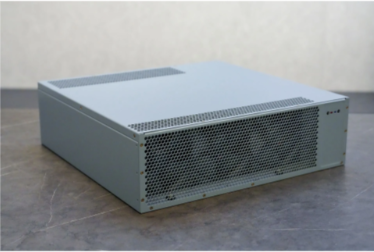
Start by considering the operating environment of your EZ100-C. If the device is located in a particularly dusty or polluted area, you may need to increase the frequency of your cleaning routine. Additionally, you can consider using air filters or enclosures to help reduce the amount of airborne particulates that enter the device.
When cleaning the EZ100-C, be mindful of the direction of airflow. Ensure that you’re not inadvertently pushing dust and debris deeper into the device, which can lead to further buildup and potential issues. Instead, use a gentle, outward-facing motion when brushing or using compressed air to remove the contaminants.
Furthermore, I recommend keeping the area around the EZ100-C clean and free of clutter. Avoid placing the device in close proximity to other heat-generating equipment, as this can contribute to increased dust and debris accumulation. Maintain a clean and well-ventilated environment to facilitate optimal airflow and cooling performance.
Firmware and Software Maintenance

The BOMBAX EZ100-C’s performance is not only dependent on its hardware but also on the firmware and software that power its sophisticated operations. Regularly updating the device’s firmware and software is crucial to ensure optimal performance, security, and bug fixes.
I recommend regularly checking the BOMBAX website or contacting their support team to stay informed about the latest firmware updates. These updates often include performance enhancements, bug fixes, and security patches that can significantly improve the EZ100-C’s overall efficiency and reliability.
When performing firmware updates, be sure to follow the manufacturer’s instructions carefully. Improper firmware flashing can potentially cause damage to the device, so it’s essential to exercise caution and ensure that the update process is completed successfully.
In addition to firmware updates, you should also ensure that the mining software and drivers installed on your system are the latest versions. Outdated software can lead to compatibility issues, performance degradation, and potential security vulnerabilities. Regular software updates help to maintain the EZ100-C’s peak performance and ensure that you’re taking full advantage of its capabilities.

Proper Storage and Transportation
When the BOMBAX EZ100-C is not in use or needs to be relocated, it’s essential to store and transport the device properly to maintain its condition and avoid potential damage.
For storage, ensure that the device is kept in a clean, dry, and well-ventilated environment. Avoid exposing the EZ100-C to excessive moisture, direct sunlight, or extreme temperatures, as these can potentially cause damage to the internal components.
When transporting the EZ100-C, use the original packaging and protective materials provided by the manufacturer. This will help to cushion the device and prevent any physical damage during the move. Avoid subjecting the EZ100-C to sudden shocks, vibrations, or rough handling, as these can potentially disrupt the delicate internal components.
If you need to ship the EZ100-C, I recommend using a reputable shipping carrier that specializes in the transportation of electronic equipment. Ensure that the device is properly secured and labeled to prevent any damage or loss during transit.
Proactive Monitoring and Troubleshooting
Lastly, I recommend implementing a proactive monitoring and troubleshooting strategy to identify and address any potential issues with the BOMBAX EZ100-C before they escalate.
Regularly monitor the device’s performance metrics, such as hash rate, temperature, and power consumption. Any significant deviations from the expected values could indicate a problem that requires attention. Additionally, keep an eye out for any unusual noises, vibrations, or error messages that may arise during operation.
If you encounter any issues, I suggest consulting the BOMBAX technical documentation or reaching out to their customer support team. They can provide valuable guidance and assistance in troubleshooting and resolving any problems you may encounter.
In the event that a component needs to be replaced, always use genuine BOMBAX parts and follow the manufacturer’s instructions carefully. Attempting to use non-genuine parts or performing unauthorized modifications can potentially void the warranty and lead to further issues.
By following this comprehensive guide on cleaning, maintenance, and proactive monitoring, you can ensure that your BOMBAX EZ100-C continues to deliver exceptional Ethereum Classic mining performance for an extended period. Proper care and attention to detail will not only maximize your returns but also protect your investment in this cutting-edge mining solution.
|
Please feel free to contact me to assist you in resolving your issues: E-mail: Minerfixessales@gmail.com WhatsApp/WeChat:+86 15928044684
The services we offer include:
a.New and Used Miners b.Miner Accessories c.Miner Repair Courses d.Global Repair Stations e.Overclocking and Underclocking Services |

|