How to check the hash rate stability of WhatsMiner M30S+?
How to Check the Hash Rate Stability of WhatsMiner M30S+?
Cryptocurrency mining has evolved into a highly competitive and technical endeavor, requiring miners to optimize every aspect of their operations to maximize profitability. One critical factor in this optimization process is monitoring and maintaining hash rate stability. For miners utilizing the WhatsMiner M30S+, a state-of-the-art ASIC miner, ensuring consistent hash rate performance is essential for achieving operational efficiency and maximizing returns. This article delves into the importance of hash rate stability, the tools and methods for monitoring it, and how the WhatsMiner M30S+ stands out in this regard.
Understanding Hash Rate Stability
Hash rate, measured in terahashes per second (TH/s), represents the computational power of a mining device. It indicates how many calculations the miner can perform in one second to solve the complex mathematical problems required for blockchain validation. A stable hash rate ensures consistent mining output, while fluctuations can lead to reduced efficiency and profitability.
For Bitcoin miners, where the difficulty adjusts approximately every two weeks, maintaining a stable hash rate is crucial. Fluctuations can result from various factors, including hardware issues, overheating, power supply inconsistencies, or network connectivity problems. Therefore, regularly checking the hash rate stability of your mining equipment is a vital practice.
Introducing the WhatsMiner M30S+
The WhatsMiner M30S+ is a high-performance ASIC miner designed specifically for Bitcoin mining. Leveraging the SHA-256 algorithm, it delivers an impressive hash rate of 100 TH/s (±5%) with a power consumption of 3400W (±10%). Its advanced 12nm chip architecture and dual-fan cooling system ensure optimal performance and temperature management, making it a reliable choice for both small-scale and large-scale mining operations.
Key Features of the WhatsMiner M30S+
- High Hash Rate: With a consistent output of 100 TH/s, the M30S+ is among the most powerful miners in its class.
- Energy Efficiency: Its power consumption of 3400W strikes a balance between performance and energy savings.
- Robust Cooling System: The dual-fan design maintains operating temperatures between -5°C and 40°C, preventing overheating and ensuring longevity.
- Compact Design: Measuring 425mm x 155mm x 225mm and weighing 11.1kg, it’s easy to integrate into existing mining setups.
- User-Friendly Interface: Equipped with Ethernet connectivity, it simplifies monitoring and management.
Why Hash Rate Stability Matters for the WhatsMiner M30S+
Given its high-performance capabilities, the WhatsMiner M30S+ is designed to deliver consistent hash rates. However, external factors such as power fluctuations, network issues, or environmental conditions can still impact its stability. Monitoring hash rate stability helps you:
- Identify and resolve performance bottlenecks.
- Prevent hardware damage caused by overheating or power issues.
- Maximize mining efficiency and profitability.
- Ensure compliance with mining pool requirements, which often penalize erratic hash rates.
Tools and Methods for Checking Hash Rate Stability
To monitor the hash rate stability of your WhatsMiner M30S+, you can use a combination of hardware diagnostics, software tools, and manual observation. Here’s a step-by-step guide:

1. Use the Built-in Dashboard
The WhatsMiner M30S+ comes with an intuitive web-based dashboard accessible via its Ethernet interface. To access it:
- Connect the miner to your network and note its IP address.
- Enter the IP address in your web browser to log into the dashboard.
- Navigate to the “Status” or “Performance” section to view real-time hash rate data.
The dashboard provides detailed metrics, including current hash rate, temperature, fan speed, and power consumption. Look for consistent hash rate values within the expected range (100 TH/s ±5%). Any significant deviations may indicate underlying issues.
2. Monitor Mining Pool Statistics
Most mining pools provide detailed statistics for each connected miner. Log into your pool’s dashboard and locate your miner’s performance metrics. Key indicators to monitor include:
- Average Hash Rate: Should align closely with the M30S+’s rated capacity.
- Accepted Shares: Indicates successful mining contributions. A sudden drop may signal instability.
- Rejected Shares: High rejection rates can point to connectivity or hardware issues.
3. Utilize Third-Party Monitoring Tools
Several third-party applications and platforms offer advanced monitoring capabilities for ASIC miners. Popular options include:
- Hive OS: A comprehensive mining management platform that supports WhatsMiner devices.
- Awesome Miner: A centralized solution for monitoring and managing multiple miners.
- MinerStat: Provides real-time analytics, alerts, and remote management features.
These tools allow you to track hash rate trends, set up alerts for anomalies, and analyze historical data to identify patterns.
4. Perform Regular Hardware Checks
While software tools are invaluable, physical inspections are equally important. Regularly check the following:
- Cooling System: Ensure the dual fans are functioning correctly and free of dust buildup.
- Power Supply: Verify that the power source is stable and meets the miner’s requirements.
- Network Connectivity: Ensure the Ethernet connection is secure and uninterrupted.
- Environment: Maintain optimal ambient temperature and humidity levels (5%-95%).
5. Analyze Trends Over Time
Short-term fluctuations are normal, but long-term trends provide a clearer picture of hash rate stability. Use your monitoring tools to analyze data over days or weeks. Consistent performance within the expected range indicates a healthy miner, while persistent instability warrants further investigation.

Advantages of the WhatsMiner M30S+ in Maintaining Hash Rate Stability
The design and features of the WhatsMiner M30S+ contribute significantly to its ability to maintain hash rate stability:
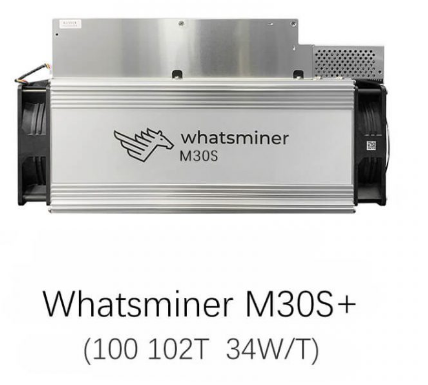
- Advanced Cooling System: The dual-fan setup prevents overheating, a common cause of hash rate fluctuations.
- Energy-Efficient Design: Stable power consumption reduces the risk of performance dips due to power issues.
- Reliable Chip Architecture: The 12nm chip ensures consistent processing power under varying workloads.
- Modular Design: Easy access to components simplifies maintenance and repairs, minimizing downtime.
- Comprehensive Warranty: The 180-day warranty provides added assurance of product reliability.
Practical Tips for Optimizing Hash Rate Stability
Beyond monitoring, here are some actionable tips to ensure your WhatsMiner M30S+ operates at peak performance:
- Maintain a Stable Power Supply: Use a dedicated circuit and consider a UPS (Uninterruptible Power Supply) to prevent outages.
- Optimize Ventilation: Arrange miners to allow adequate airflow and install additional cooling if necessary.
- Update Firmware Regularly: Firmware updates often include performance improvements and bug fixes.
- Join a Reliable Mining Pool: Choose a pool with low latency and high uptime to minimize rejected shares.
- Schedule Routine Maintenance: Clean fans, inspect cables, and replace worn components proactively.
Conclusion
In the competitive world of Bitcoin mining, hash rate stability is a cornerstone of profitability. The WhatsMiner M30S+, with its advanced engineering and robust design, is well-equipped to deliver consistent performance. By leveraging built-in tools, third-party software, and regular maintenance practices, miners can ensure their M30S+ operates at its full potential.

Monitoring hash rate stability not only maximizes returns but also extends the lifespan of your mining hardware. As the cryptocurrency landscape continues to evolve, staying vigilant and proactive in maintaining your equipment will position you for long-term success. With the WhatsMiner M30S+ as your mining powerhouse, you’re well on your way to achieving optimal efficiency and profitability in your mining operations.