BOMBAX EZ100-C repair guide and troubleshooting tips
BOMBAX EZ100-C Repair Guide and Troubleshooting Tips
The BOMBAX EZ100-C has established itself as a powerhouse in the Ethereum Classic mining landscape, offering a blend of high performance, energy efficiency, and versatility. However, like any sophisticated mining equipment, it may occasionally encounter operational challenges. This comprehensive guide provides practical repair and troubleshooting tips to help you maintain your EZ100-C in peak condition, ensuring maximum uptime and profitability.
Understanding the BOMBAX EZ100-C
Before diving into troubleshooting, it’s essential to understand the core features and design of the EZ100-C. This miner is engineered for Ethereum Classic (ETC) mining but also supports other coins like ZIL, CAU, BTN, and more. With a hash rate of 3800 MH/s and power efficiency of 0.20 J/MH, it’s designed for both professional and home mining setups. Its compact design, quiet operation (50 dB), and universal power supply (110-240V AC) make it adaptable to various environments.
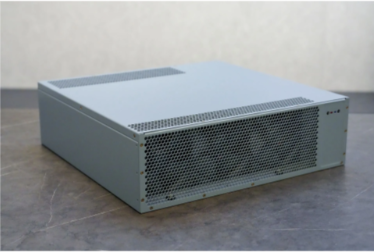
Common Issues and Solutions
1. Device Fails to Power On
- Potential Causes:
- Faulty power cable or connection
- Power supply unit (PSU) malfunction
- Incorrect voltage settings
- Troubleshooting Steps:
- Verify the power cable is securely connected to both the miner and the power outlet.
- Check the power outlet with another device to ensure it’s functional.
- Ensure the voltage setting matches your region’s standard (110V or 240V).
- If the issue persists, test the PSU with a multimeter or replace it if necessary.
2. Hash Rate Drops Below Expected Levels
- Potential Causes:
- Overheating due to inadequate cooling
- Dust buildup on fans or heat sinks
- Firmware issues or outdated software
- Troubleshooting Steps:
- Monitor the operating temperature using the miner’s dashboard. Ensure it stays within the 0-40°C range.
- Clean the fans and heat sinks with compressed air to remove dust accumulation.
- Update the firmware to the latest version from BomBas official website.
- Ensure the miner is placed in a well-ventilated area.
3. Excessive Noise from Fans
- Potential Causes:
- Dust or debris in the fan blades
- Fan bearings wearing out
- Fan speed set too high due to overheating
- Troubleshooting Steps:
- Power off the miner and inspect the fans for dust or obstructions. Clean them carefully.
- If the noise persists, consider replacing the faulty fan.
- Check the temperature settings and ensure the cooling system is functioning properly.
4. Miner Disconnects from Network
- Potential Causes:
- Network cable or port issues
- IP address conflict or incorrect network configuration
- Router or modem problems
- Troubleshooting Steps:
- Inspect the network cable and port for damage. Replace if necessary.
- Verify the miner’s IP address and ensure it’s correctly configured in your network settings.
- Restart your router or modem to resolve connectivity issues.
- Check for firmware updates that might address network-related bugs.
5. Error Messages or Unresponsive Interface
- Potential Causes:
- Software glitches or corrupted firmware
- Internal hardware failure
- Overheating causing system instability
- Troubleshooting Steps:
- Restart the miner to see if the issue resolves itself.
- Update or reinstall the firmware if the problem persists.
- Monitor the temperature and ensure the cooling system is functioning properly.
- If hardware failure is suspected, contact BomBas support for further assistance.
Preventive Maintenance Tips
- Regular Cleaning: Dust accumulation is a common cause of overheating and reduced performance. Clean the fans, heat sinks, and internal components every 3-6 months using compressed air.
- Firmware Updates: Keep the miner’s firmware up to date to benefit from performance improvements, bug fixes, and new features.
- Monitor Temperature: Use the miner’s dashboard to monitor operating temperature regularly. Ensure adequate ventilation and cooling to prevent overheating.
- Inspect Power Supply: Periodically check the power supply unit and cables for signs of wear or damage. Replace any faulty components promptly.
- Backup Settings: Regularly back up your miner’s configuration settings to avoid data loss during firmware updates or resets.
When to Seek Professional Help
While many issues can be resolved with basic troubleshooting, some problems may require professional intervention. Contact BomBas support if you encounter:

- Persistent hardware failures despite troubleshooting
- Error messages indicating critical system failures
- Issues covered under warranty that require authorized repairs
Maximizing the EZ100-C’s Potential
To get the most out of your BOMBAX EZ100-C, consider the following:

- Optimize Mining Pool Selection: Choose a reliable mining pool with low fees and consistent payouts.
- Monitor Market Conditions: Take advantage of the miner’s multi-coin support by switching to more profitable coins when market conditions change.
- Calculate Profitability Regularly: Use online calculators to assess profitability based on electricity costs and coin prices.
- Join Mining Communities: Engage with other miners to share tips, troubleshoot issues, and stay updated on industry trends.
Conclusion
The BOMBAX EZ100-C is a robust and efficient mining solution designed for both novice and experienced miners. By following this repair guide and troubleshooting tips, you can ensure your miner operates at peak performance, minimizing downtime and maximizing profitability. Regular maintenance, timely updates, and proactive monitoring are key to unlocking the full potential of this advanced mining hardware.

For more detailed technical support and resources, visit BomBas official website or reach out to their dedicated customer service team. Happy mining!