How to set up iBeLink BM-KS Max for KHeavyhash mining?-iBeLink BM-KS Max
Title: Mastering Kaspa Mining: A Comprehensive Guide to Setting Up the iBeLink BM-KS Max
The world of cryptocurrency mining is constantly evolving, and the Kaspa network has emerged as a promising frontier for miners seeking innovative opportunities. The iBeLink BM-KS Max represents a quantum leap in mining technology, specifically designed to maximize performance on the KHeavyhash algorithm. In this comprehensive guide, I’ll walk you through the entire process of setting up and optimizing this powerful mining solution.
Understanding the Kaspa Mining Landscape
Before diving into the setup process, it’s crucial to understand why the iBeLink BM-KS Max stands out in the competitive mining hardware market. Kaspa represents a unique blockchain project that implements the GHOSTDAG protocol, offering unprecedented scalability and transaction speed. The KHeavyhash algorithm requires specialized hardware, and this is where the BM-KS Max truly shines.
Unboxing and Initial Preparation
When you first receive the iBeLink BM-KS Max, you’ll immediately notice its professional-grade construction. The compact design (340×195×293mm) belies its powerful capabilities. Before beginning the setup, gather the following essential items:
1. Ethernet cable
2. Power supply compatible with 170-300V AC input
3. Network router or switch
4. Stable internet connection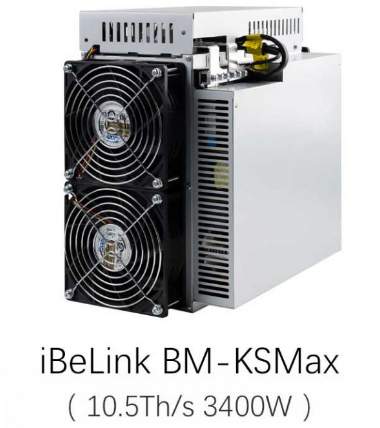
5. Computer for configuration
Step-by-Step Setup Process
1. Power and Connectivity Preparation
– Ensure you have a stable power source within the 170-300V AC range
– Verify your network infrastructure can support ethernet connectivity
– Position the miner in a well-ventilated area with ambient temperature between 0-35°C
2. Network Configuration
– Connect the ethernet cable to the miner’s network port
– Ensure a direct connection to your router or network switch
– Verify stable internet connectivity
3. Power Connection
– Use the provided power cable to connect the miner to your power source
– Double-check voltage compatibility
– Implement surge protection if possible
4. Mining Pool Configuration
Selecting the right mining pool is critical for maximizing your Kaspa mining potential. I recommend considering these top-tier Kaspa mining pools:
– K-Pool
– Herominers
– F2Pool
– Woolypooly
Configuration Steps:
– Create an account on your chosen mining pool
– Obtain your mining wallet address
– Locate the pool’s specific connection details
5. Software Setup
The iBeLink BM-KS Max requires specific mining software optimized for the KHeavyhash algorithm. Recommended options include:
– TeamRedMiner
– LolMiner
– KAS Miner
Configuration Walkthrough:
– Download the latest version of your chosen mining software
– Configure the software with your:
* Wallet address
* Pool URL
* Worker name
6. Thermal Management
The BM-KS Max generates 3400W of power, making thermal management crucial:
– Ensure minimum 30cm clearance on all sides
– Maintain ambient room temperature between 10-30°C
– Consider additional cooling solutions for optimal performance
Performance Optimization Strategies
Maximizing the 10.5 TH/s hashrate requires ongoing management:
1. Regular Firmware Updates
– Check iBeLink’s official website monthly
– Install latest firmware versions
– Verify compatibility with current mining software
2. Power Efficiency Monitoring
– Track electricity consumption
– Calculate real-time profitability
– Adjust settings to optimize cost-to-output ratio
3. Network Stability
– Use high-quality ethernet cables
– Minimize network latency
– Consider dedicated mining network infrastructure
Financial Considerations
Let’s break down the economic potential:
– Hashrate: 10.5 TH/s
– Power Consumption: 3400W
– Estimated Daily Kaspa Earnings: 0.5-1.2 KAS (varies by market conditions)
– Approximate Monthly Revenue: $150-$350
Maintenance and Longevity
The 180-day warranty provides substantial peace of mind. To maximize lifespan:
– Clean hardware quarterly
– Monitor temperature consistently
– Replace fans if noise/performance degrades
– Store in dust-free environment
Advanced Optimization Techniques
1. Overclocking Potential
Carefully explore overclocking to extract additional performance, but proceed cautiously to avoid hardware damage.
2. Multi-Miner Scaling
Consider creating a mining farm by deploying multiple BM-KS Max units for exponential returns.
Potential Challenges and Solutions
– Connectivity Issues: Always maintain backup internet options
– Power Fluctuations: Use high-quality surge protectors
– Thermal Management: Implement supplementary cooling strategies
Conclusion: The Future of Kaspa Mining
The iBeLink BM-KS Max isn’t just a mining device; it’s a gateway to the next generation of cryptocurrency mining. Its unparalleled efficiency, robust design, and specialized KHeavyhash performance make it a cornerstone investment for serious miners.
By following this comprehensive guide, you’ll be well-positioned to maximize your Kaspa mining potential, transforming technological capability into tangible financial opportunity.
Final Recommendations:
– Start with conservative settings
– Continuously educate yourself
– Monitor market dynamics
– Remain adaptable
The cryptocurrency mining landscape rewards those who combine cutting-edge technology with strategic implementation. The iBeLink BM-KS Max provides the hardware – your expertise will drive the success.
|
Please feel free to contact me to assist you in resolving your issues: E-mail: Minerfixessales@gmail.com WhatsApp/WeChat:+86 15928044684
The services we offer include:
a.New and Used Miners b.Miner Accessories c.Miner Repair Courses d.Global Repair Stations e.Overclocking and Underclocking Services |

|